In December of 2017, I decided to become a bike delivery person for Postmates in Santa Monica. The plan was to pick up a few hours every day on an extended lunch break (I work from home and can set my own schedule) and a few weekend shifts. I started the signup process about 2 weeks before Christmas, figuring I’d be ready to go during the holiday break and get to know the system when I didn’t have the stress of my regular job.
I’m sharing my experience to show you how easy it is to sign up. It’s just 500 easy steps from when you make the decision to when you’re delivering for Postmates!
- Click “Become a Postmate” in the Postmates app, it will take you to a web signup flow
- Enter your email address and a choose a password, then click Get Started
- Enter your name, phone number, and city, and choose your vehicle type
- Enter your driver’s license information if you selected a vehicle requiring a license
- Enter your date of birth and social security number and consent to a background check
- Download and install the Postmates Fleet app (the app delivery people use) and log in with the email and password you set up in step 2
- Wait to receive Postmates debit card and carrier bag in the mail
- Activate debit card to validate address
- Log into the Postmates Fleet app, upload a profile picture, and wait “up to 48 hours” for approval
- Wait 3 more days, and when you open the Postmates Fleet app it tells you your profile picture has been rejected, with no explanation
- Upload a new profile picture and receive the same message to wait “up to 48 hours” for approval
- Wait 2 more weeks, checking the app occasionally
- through 497. Start an email thread with customer service, something like the below
me to Postmates Fleet Support Jan 5, 1:36 PM CST
Hi,
I set up account last year I uploaded a photo my first photo was rejected I uploaded a second photo and it said it would take 48 hours to approve so I can begin using Fleet and it’s been 2 weeks. I was wearing a holiday hat in the photo so now I would like to upload a new photo but any photo approved would be good.
Thank you
Kerrion T. (Postmates Fleet) to me Jan 6, 1:31 PM CST
Hi Kk,
Thank you for contacting Postmates Fleet Support. I understand that you are having difficulty uploading a selfie for your Postmates Fleet Account and I would be happy to help.
You should have received an email from us with the specific reason why your photo did not qualify. Please take a look at that message and resubmit a photo that follows the guidelines. Unfortunately, I do not have access to see the photo or the reason it was not accepted. Note: no email received
For more help, please review these tips for a great selfie. Note: no tips for a great selfie attached
Please let me know if I can be of further assistance!
Sincerely,
Kerrion T.
Senior Fleet Support Specialist
Postmates
me to Postmates Fleet Support Jan 6, 6:29 PM CST
I haven’t received an email in over 10 days and the fleet app just keeps telling me to wait up to 48 hours.
Loy M. (Postmates Fleet) to me Jan 7, 7:05 PM CST
Hi Kurt,
Thank you for contacting Postmates Fleet Support!
If you can provide the email address attached to your Postmates Fleet account, I’d be happy to look up your account in order to best help you. We can also find your account through the device phone number that is attached to your account.
Once you provide this information, we can help you out and answer all of your questions.
Thanks for choosing Postmates and enjoy the rest of your day.
Sincerely,
Loy M.
Fleet Support Specialist
Postmates
me to Postmates Fleet Support Jan 7 at 7:25 PM CST
Thank you for your response. This email, [redacted]@minimalist.com and 424-[red]-[acted]
thanks
RaShidah H. (Postmates Fleet) to me Jan 8, 4:58 PM CST
Hi Kurt,
You can send your preferred profile photo to this thread and we will upload it for you.
Sincerely,
RaShidah H.
Fleet Support Specialist
Postmates
me to Postmates Fleet Support Jan 20 at 10:34 PM CST
Here you go. Thank you.
Note: note the aspect ratio of that photo
Ana R. (Postmates Fleet) to me Jan 21, 9:36 PM CST
Hi Kurt,
Thank you for your message. I have escalated this to the appropriate party and they will review your case as soon as possible.
Let me know if I can be of further assistance and thank you for your patience.
Sincerely,
Ana R.
Fleet Support Specialist
me to Postmates Fleet Support Jan 23 at 2:24 PM CST
Thank you! Just wondering if you have an ETA for the image upload so I can start delivering
me to Postmates Fleet Support Feb 5 at 10:03 PM CST
Hi still waiting for you to add my photo. I guess you have enough delivery people?
Tara G. (Postmates Fleet) to me Feb 6, 5:24 PM CST
Hi Kurt,
Thank you for writing back regarding your photo. I apologize for the long response time.
I’ve reviewed your profile and see that we do not have a current photo uploaded for you. The one you sent will is not compatible with our platform as it is not square and you are wearing earbuds.
Thank you for choosing Postmates! If you have any additional concerns, please let us know.
Sincerely,
Tara G.
Fleet Support Team Lead
Postmates
me to Postmates Fleet Support Feb 6 at 5:45 PM CST
I’m sorry I didn’t realize the photo had to be square or that I shouldn’t have earbuds. I’m attaching a number of pictures of me that are square I hope one works. Please choose one that works with your service.
Tara G. (Postmates Fleet) to me Feb 6, 7:47 PM CST
Hi Kurt,
Thank you for providing all those images!
Please try uploading this one. If you have any issues, please take screenshots of the error messages so we can better assist you.
Thank you for choosing Postmates! If you have any additional concerns, please let us know.
Sincerely,
Tara G.
Fleet Support Team Lead
Postmates
Attachment(s)
FB_IMG_1517960237340 Cropped.jpg
me to Postmates Fleet Support Feb 6 at 7:49 PM CST
I can’t upload an image which is why I’m communicating with customer service. It has said my image will be approved within 48 hours since December in the fleet app. Someone told me if I sent the image that someone could upload it which is why I sent the earlier image and then all of these images when I was told that the other image wasn’t compatible.
- Wait a day, receive no response
- Open the Postmates Fleet app and it’s suddenly working
- Make your first delivery!
That’s it!
The header photo is creative commons sharealike from Postmates
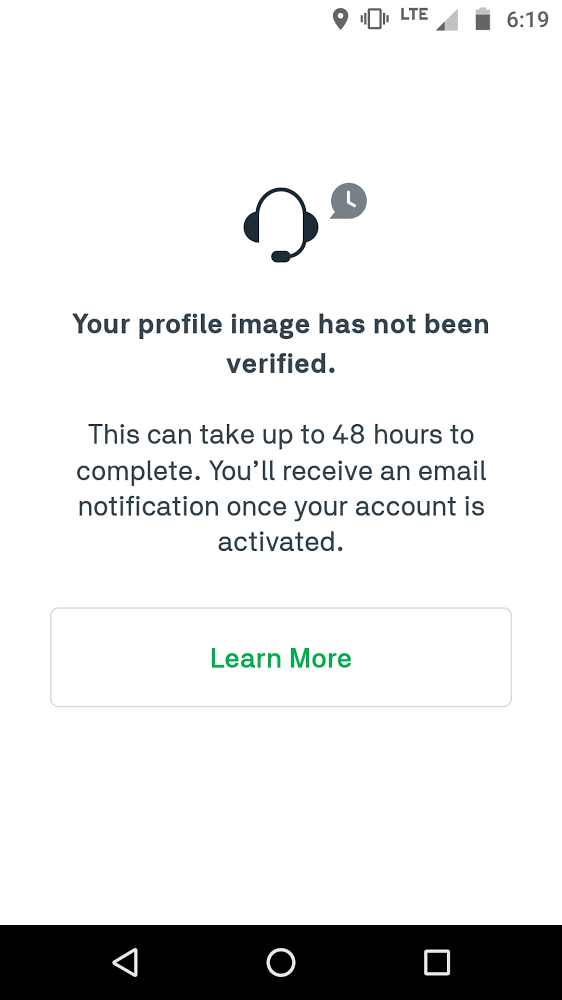



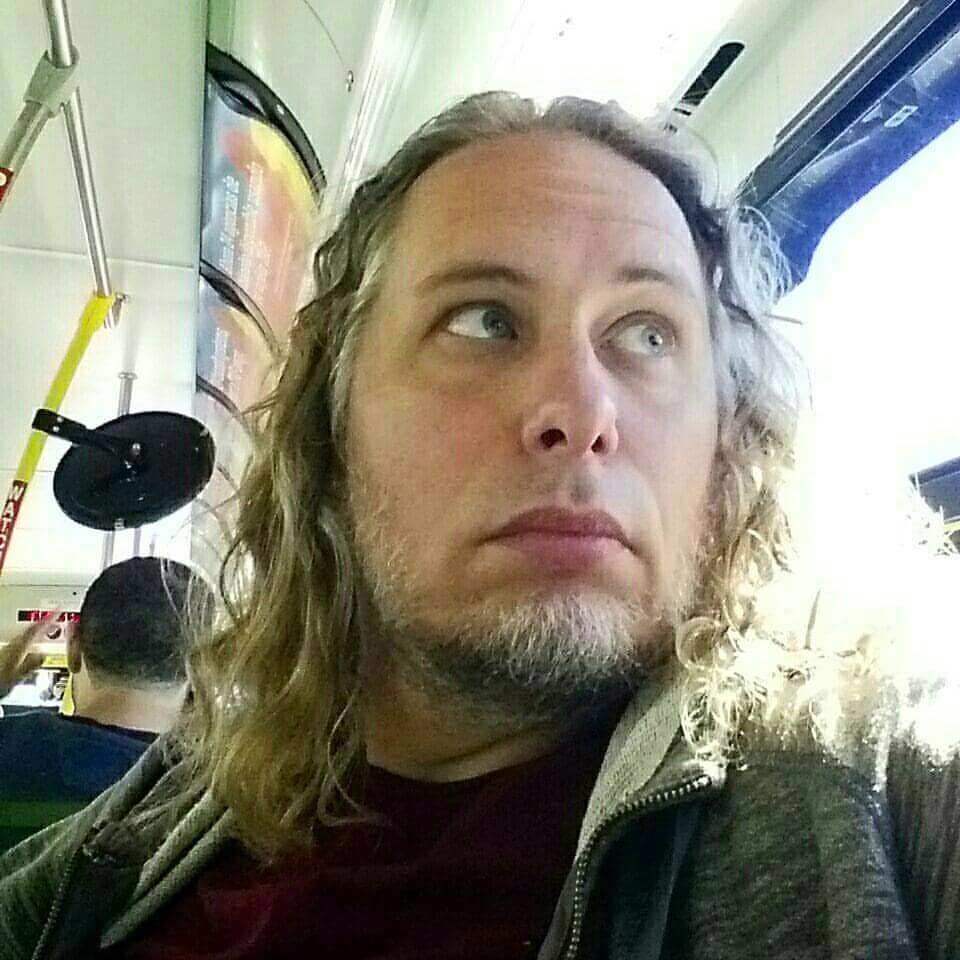
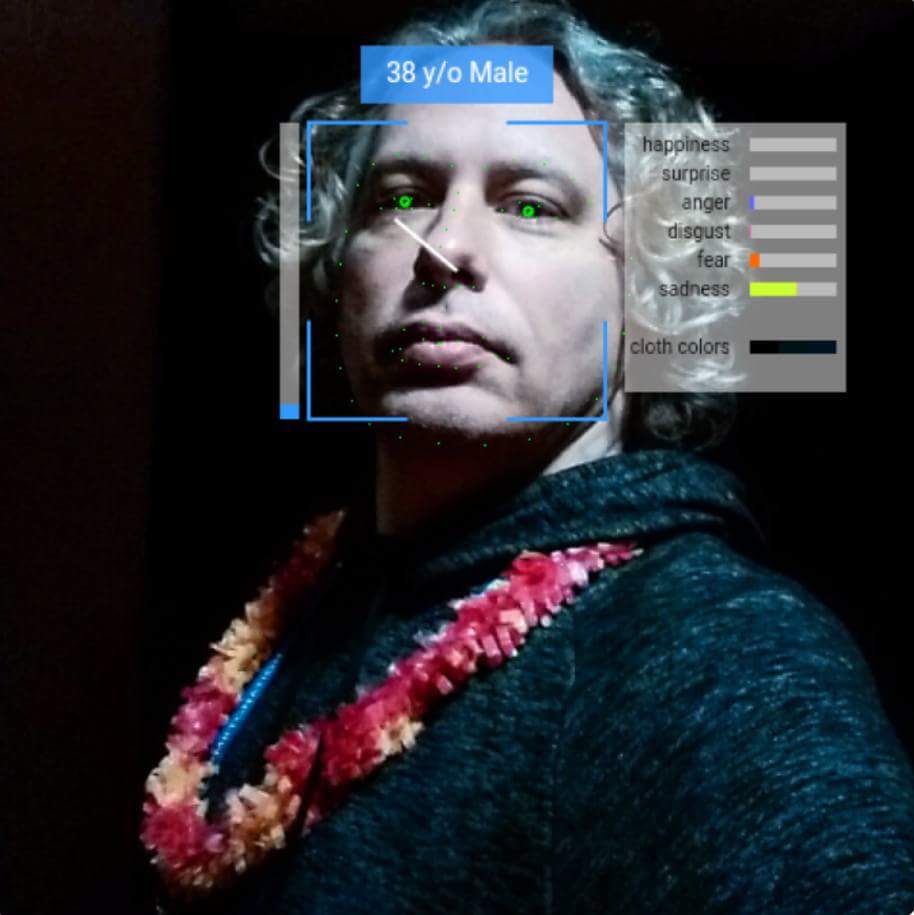



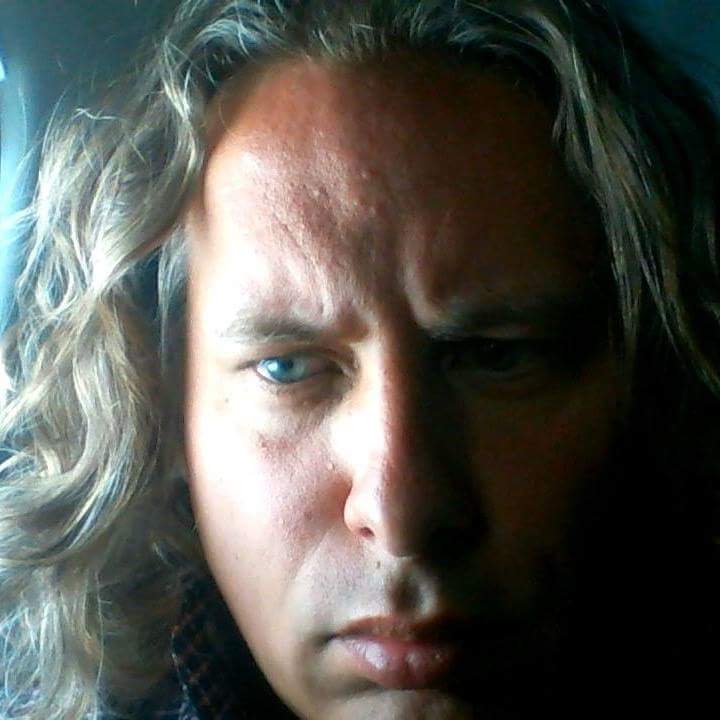













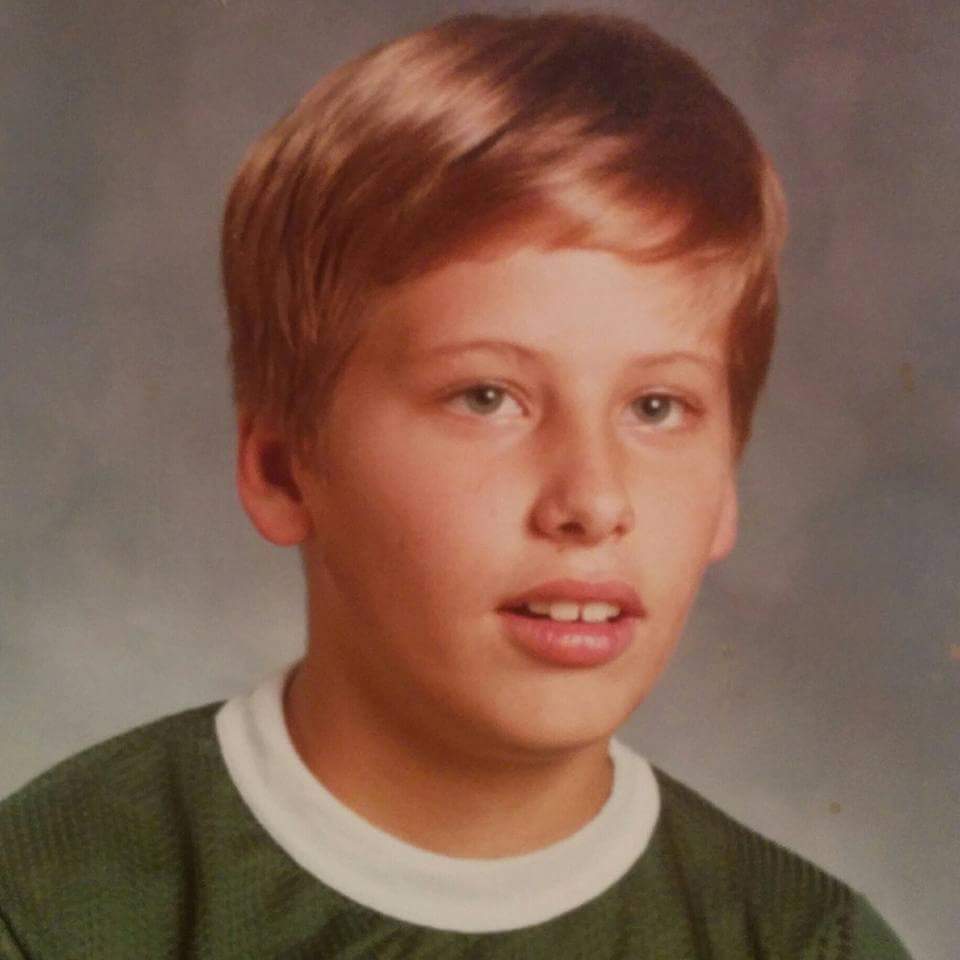
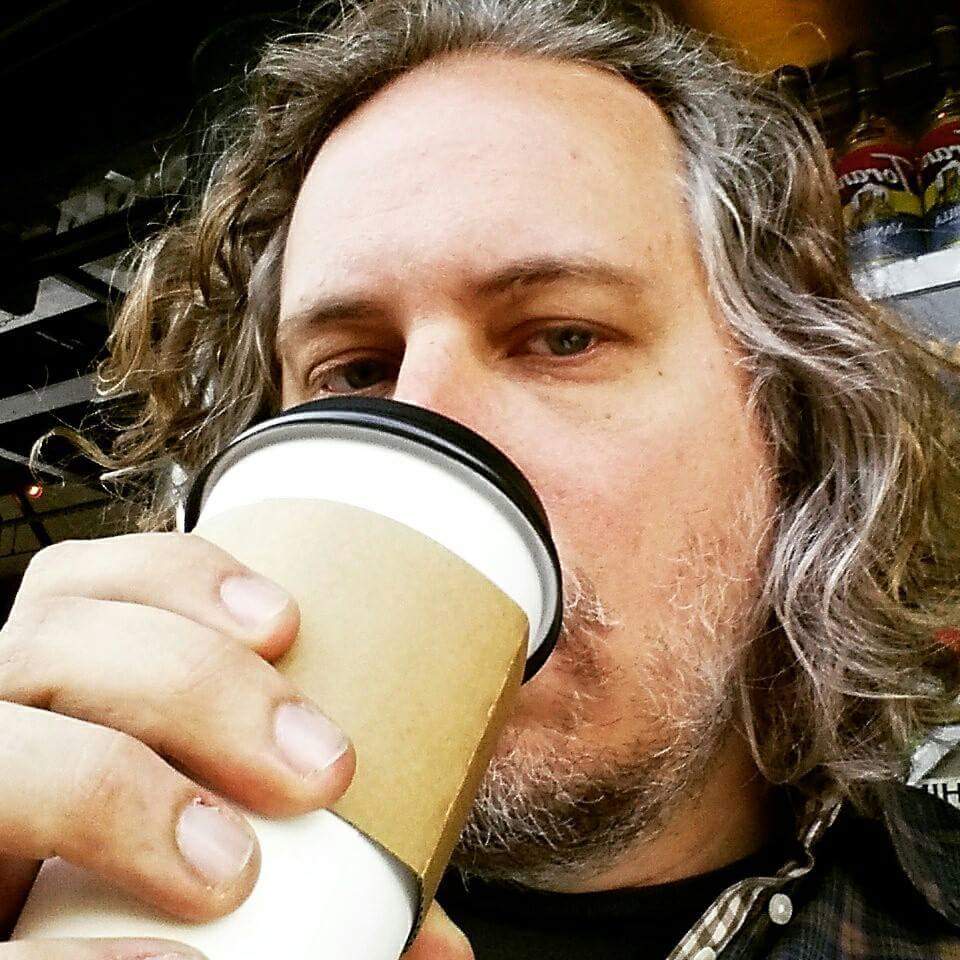


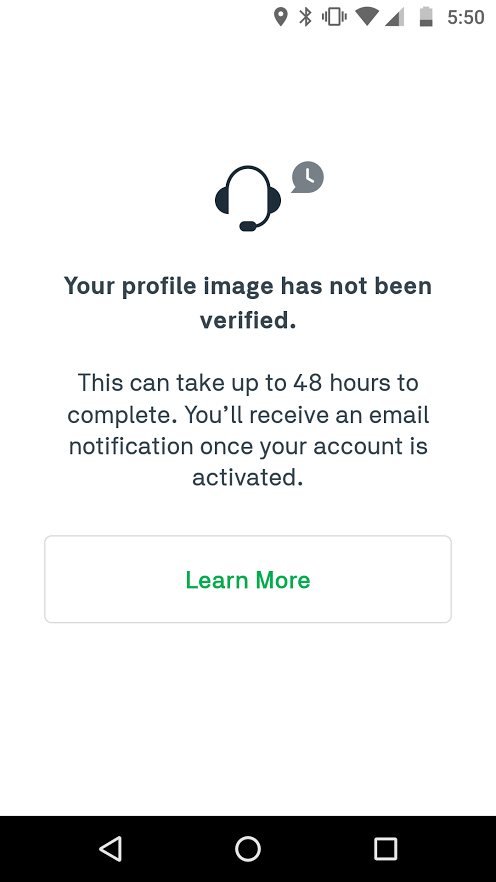
Bahahahahahahahahahahahahahahahahahahaha I love it!
Funniest shit ever: you tagged this with FUBAR.